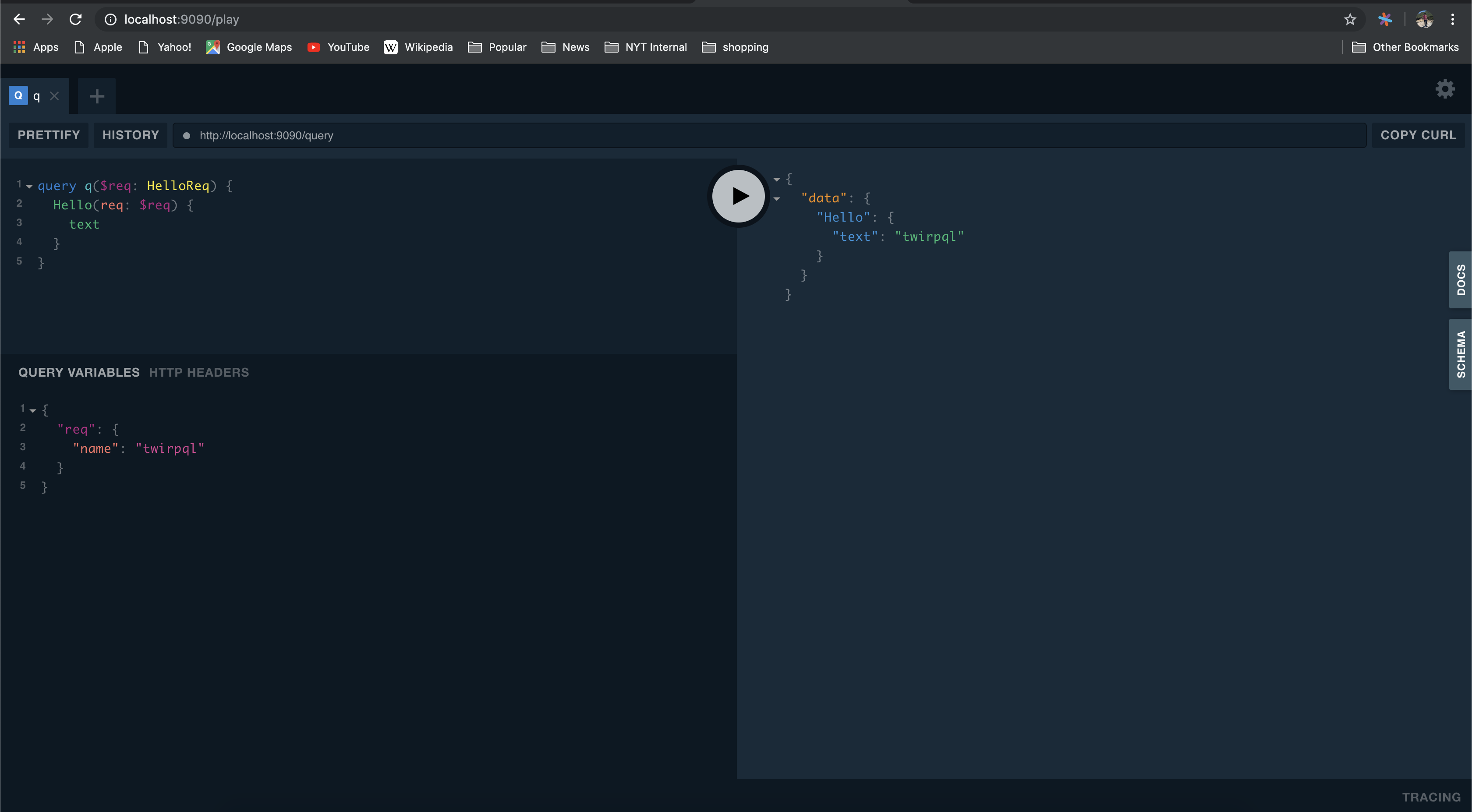Once you installed all the required depepndencies, this page will guide you through an end-to-end example.
Create a new project
~ export GO111MODULE=on # no need to do this if you are outside of GOPATH
~ mkdir hello && cd hello && go mod init helloDefine your Twirp Service
Create a file named service.proto and populate it with the following:
syntax = "proto3";
package hello;
option go_package = "hello";
service Service {
rpc Hello(HelloReq) returns (HelloResp);
}
message HelloReq {
string name = 1;
}
message HelloResp {
string text = 1;
}
Generate Go/Twirp Files
Before you can generate a TwirpQL layer, you need to generate the .pb.go and .twirp.go files so that we have the contract defined:
~ protoc --go_out=. --twirp_out=. service.protoImplement the Twirp server
Let’s make a new sub-package called server and implement the twirp server in it:
~ mkdir serverCreate a main.go file inside server and paste the following inside it:
package main
import (
"context"
"hello"
"net/http"
)
type service struct{}
func (s *service) Hello(ctx context.Context, req *hello.HelloReq) (*hello.HelloResp, error) {
return &hello.HelloResp{Text: req.GetName()}, nil
}
func main() {
serviceImpl := &service{}
http.Handle("/", hello.NewServiceServer(serviceImpl, nil))
http.ListenAndServe(":9090", nil)
}Run and test the Twirp server
go run server/main.go- From another terminal run:
~ curl -X POST -d '{"name": "twirpql"}' -H 'Content-Type: application/json' localhost:9090/twirp/hello.Service/Hello
Create the TwirpQL layer
Now that we verified we have a Twirp server working, let’s create the TwirpQL layer on top of it:
# ctrl+c to stop the server, then:
~ protoc --twirpql_out=. service.protoThis will create a new subdirectory called twirpql with all the necessary files to import a GraphQL layer on top of our Hello service.
Update server/main.go to use the new GraphQL layer
Update our main.go file to look like this:
package main
import (
"context"
"hello"
"hello/twirpql"
"net/http"
)
type service struct{}
func (s *service) Hello(ctx context.Context, req *hello.HelloReq) (*hello.HelloResp, error) {
return &hello.HelloResp{Text: req.GetName()}, nil
}
func main() {
serviceImpl := &service{}
http.Handle("/", hello.NewServiceServer(serviceImpl, nil))
http.Handle("/query", twirpql.Handler(serviceImpl, nil))
http.Handle("/play", twirpql.Playground("twirp", "/query"))
http.ListenAndServe(":9090", nil)
}As you can see, we only had to add 3 lines of code:
- We imported the newly created subpackage
"hello/twirpql" - We created a
/queryendpoint and calledtwirpql.Handlerwhich knows to take your Twirp Service implementation and returns a GraphQL http.Handler. - We created a
/playendpoint which exposes a GraphiQL UI to discover and play with the Twirp service.
Rerun the server and explore the UI
~ go run server/main.goAnd navigate to the localhost:9090/play on the browser:
You can now use GraphQL to make queries back to the Twirp Service as you see in the screenshot above.
Pro Tip
To make re-generation easier, create a gen.go file in your project’s root directory with the following content:
package hello
//go:generate protoc --go_out=. --twirp_out=. service.proto
//go:generate protoc --twirpql_out=. service.protoThen, whenever you update service.proto, all you have to do is run go generate from the root directory.